Your support helps keep this blog running! Secure payments via Paypal and Stripe.
Google Analytics is a great marketing tool from Google. It collects useful data from your website. It makes you understand your customers deeply.
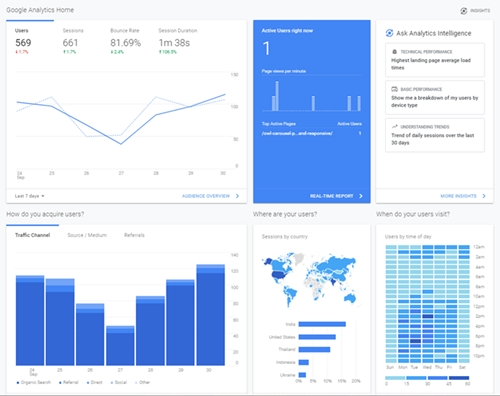
For data collection, you want to collect as much real data as possible. You don’t want to collect your visits. To do that, you will use the “Google Analytics Filters” method. Follow the steps below.
- Log in to your Google Analytics
- Navigate to the admin panel

- Once the admin panel shows up, click on the Filters menu

- Then you will see the filter list

- Next, click on the ADD FILTER button. You will see the filter form.
- Then choose “Create new Filter”, fill in the “Filter Name” as you like, choose “Predefined“, then select “Exclude“, “traffic from the IP address“, and “that are equal to“. Finally, add your IP address. You can add IPv4 or IPv6 for the IP address.

And that’s it. From now on, your Google Analytics should not collect your visits. Verify by checking the Realtime overview from the GA dashboard.
Your support helps keep this blog running! Secure payments via Paypal and Stripe.








