Google Analytics is a must tool for marketing. It collects a useful data from your website. It makes you understand your customers in deep. In WordPress, you can integrate Google Analytics easily by using plugins or adding the UA code to functions.php in your current theme.
Sometime you will login to your website to manage your content. Google Analytics records your visits while you login too. The result is, you may see the preview URL from WordPress showing in your statistic in Google Analytics. So how do you stop it.
Add filters in Google Analytics to exclude logged in users tracking
- Login to your Google Analytics
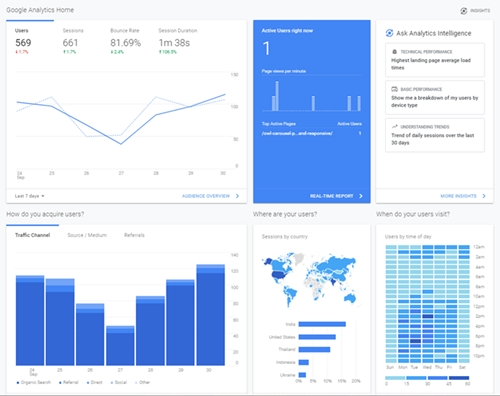
- Navigate to Admin menu

- Once the admin panel shows up, click on Filters menu

- Then you will see the filters list

- Click on ADD FILTER button then you will see the filter form.
- Next, choose “Create new Filter“, fill in the “Filter Name” as you like, choose “Custom“, “Exclude“, “Request URI“, and add “wp-login.php” in Filter Pattern.

For now on, Google Analytics will exclude the traffic from your WordPress admin page. And that’s it for today.









