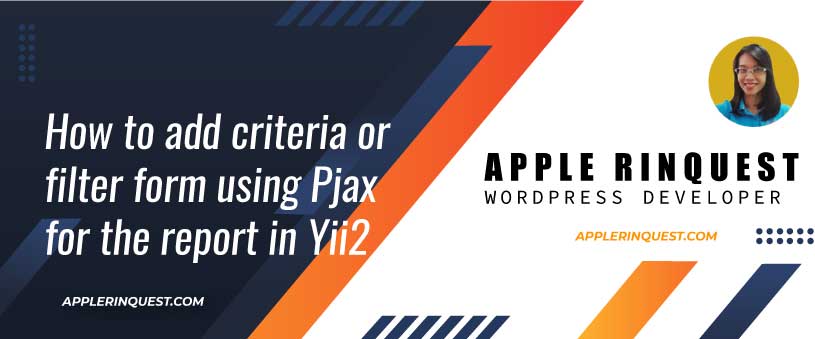Currently, I am building the invoice feature in my own application with Yii2. I use the gridview widget for displaying all invoices data. I want to add the grand total for all invoices. Just like the screenshot below.

To do that, I have to add the extra code in two places.
Note that, I generate the CRUD from Gii. So I will show only the code that I add for displaying the grand total at the gridview footer.
First place, I add the grand total column in the gridview footer and enable the “showFooter” option.
Invoice View:
<?= GridView::widget([
'dataProvider' => $dataProvider,
'filterModel' => $searchModel,
'showFooter' => true, // show footer section of the gridview widget
'columns' => [
['class' => 'yii\grid\SerialColumn'],
...
[// total,
'attribute' => 'total',
'value' => function($data) {
// show the amount in money format => 50,000.00
return number_format($data['total'], 2);
},
'filter' => false, //disable the filter for this field
// I create the summary function in my Invoice model
'footer' => Invoice::getTotal($dataProvider->models, 'total'),
],
...Second place, I add the summary function in the model. So this function can sum up the total for me.
Invoice model:
<?php
public static function getTotal($provider, $fieldName)
{
$total = 0;
foreach ($provider as $item) {
$total += $item[$fieldName];
}
// add number_format() before return
$total = number_format( $total, 2 );
return $total;
}
?>And that’s it. The grand total column at the footer will summarize the total column of each invoice on each page in gridview widget.